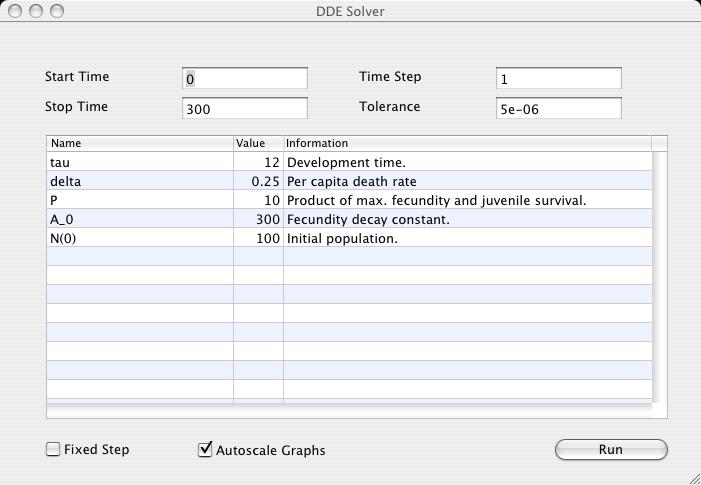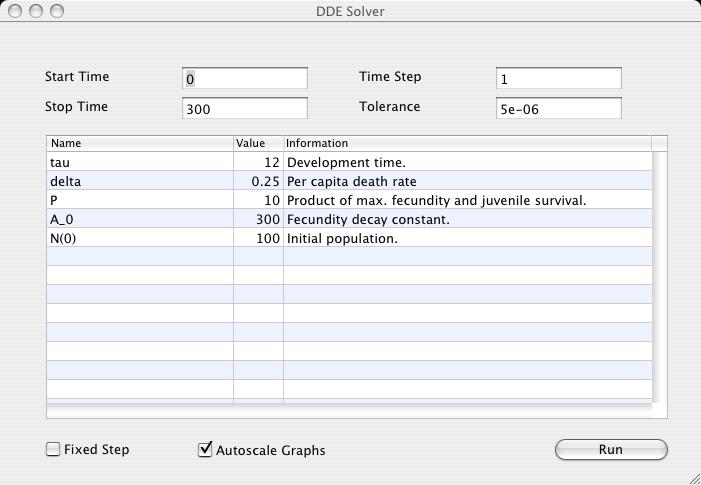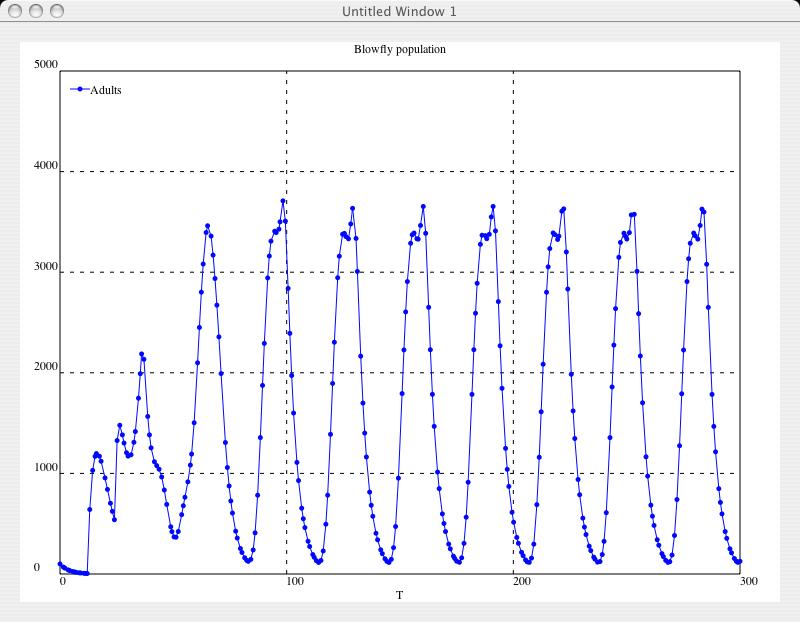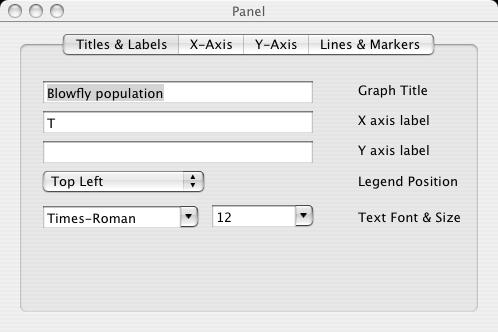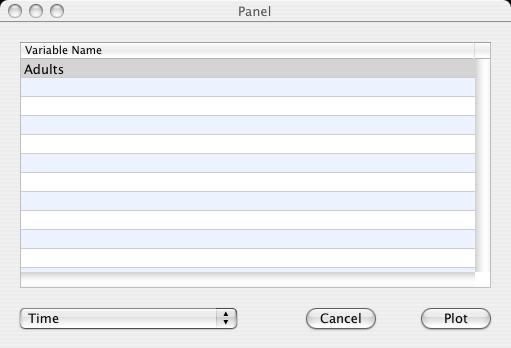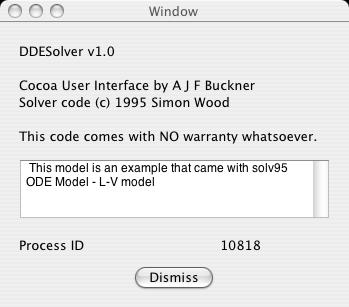Using DDESolve
The main window
Run the programme. The main window will appear to allow you to edit the model parameters:
Double-click on a value to edit: you may not edit the parameter names or information strings.
Click on the run button to run. Any graphs requested by the model code will now be displayed.
The Plot Window Inspector
This can be generated by Graph->Inspector menu item.
Plotting State Variables
The Graph->Plot menu item will bring up the plot panel.
Select whichever state variables you wish to plot by selecting the appropriate rows in the table. Use
the pull-down to select the abscissa: t may be time or any of the state variables.
The About Box
This will display the initialtitle and initialtext strings defined by the model. It will also tell you
the process ID of the DDESolve application.
Back to index